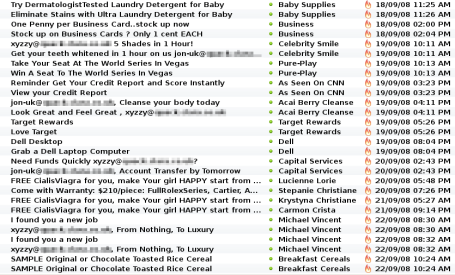Twitter and Magpie
Twitter is an important part of my daily life, but not nearly as important as it is to my wife.
At the time of writing, I have under 30 followers, her twitter account at @juicybags has somewhere around 1800, and she tweets dozens of times a day. She tweets about the things she’s interested in and the things that she does and so her audience is mostly people with the same interests… crafting, moms, nurses, people on Etsy.
Twitter users are probably familiar with the ecosystem of tools & utilities that have sprung up around it: Twitter Grader, Twitter Rank, Twitter Counter… to name just a few. Nearly a month ago a new company started up: http://www.be-a-magpie.com/
The premise is simple… you have a large number of people reading your tweets – why not send them adverts. Magpie will pay you for access to your followers. On the face of it this is nothing more than selling out people who turn to you for advice. How is this different from selling your mailing list for spamming purposes? And many people have seen the launch of Magpie, interpreted it as this and got very hot under the collar about it.
I looked at it when it first came out. They have a tool which estimates how much much money you’d make from letting Magpie send messages through your account. I ran my twitter account through… errr €1.35 per month – that’s about $2 and isn’t going to buy me a new car any time soon.
I mentioned Magpie to my wife and we ran her account through. Wow – €700 a month!
I was still a little reticent about the idea. My wife asked her followers what they thought. Sure, there were one or two “if you sign up for Magpie then I’ll unfollow you” responses but the majority of people either were interested to hear about it or felt that they’d wait & see how it went.
So we decided to see how it goes and signed her up.
Magpie is NOT a plain old spamming service. It doesn’t send out tweets about fake watches and blue pills. Think of it like Google Adsense. They identify keywords in what you tweet about and their advertisers bid on specific keywords. If there’s a match then the advertiser gets to tweet to your followers.
We waited 2 days before they sent their first tweet.
“#magpie ♥ ♥ Do you love music? Then you are going to love this piano ring! ♥ ♥ http://tinyurl.com/5fbtt4 ♥ ♥”
(Interestingly the link is actually wrong – it should go to here, but that’s the fault of the advertiser, not Magpie)
If it wasn’t for the “#magpie” and the little hearts, that could have been a post that my wife wrote. Perfect targeting. And we earned €1.61 from that.
For most of her followers it was the first Magpie tweet they’d seen. Everyone was excited, everybody liked it. In fact it generated a lot of publicity for Magpie, as well as the advertiser.
It was a week before the second Magpie tweet… an Etsy spin-off site called OwnTheHour – again a hit. Good targeting. And more money this time – €2.64
They’ve been a steady stream ever since… sometimes one a day, sometimes a couple of days between them. And now, after three weeks, our total earnings are up to €27 – about $43. A long way from the estimated total. But frankly this is a very good thing. The ads we’ve seen posted under her name have all been fairly well targeted. Not all as good as the first ones, but all close enough that you can imagine them being of interest to many of her followers. I think this means that Magpie are being cautious with the keywords, not sending things out that aren’t a close match for the twitterer they’re assigning them to. Yes, she’s lost a couple of followers but the majority are happy (or at least not UNhappy) to be receiving the Magpie tweets and her follower count continues to grow by a dozen or more per day.
Since it launched, Magpie has added a lot to its feature set. You’ve always been able to vary the rate at which it sends magpie tweets – it feeds its tweets out into your stream according to the frequency at which you post from 1-to-1 (which WOULD be annoying) all the way down to 1 of theirs for every 200 of yours!
New features include an affiliate program… you earn commission from the transactions of anybody that signs up as an advertiser through your affiliate link. You can market this through a link on your website/blog or you can set it to tweet automatically about the affiliate program on your timeline and this second option IS annoying. It annoys me much more than any normal Magpie tweets do and the reason is because it’s unrelated to the normal stream of tweets. It IS just spam, pure and simple: not information that I’m interested in – especially when I’ve seen it a dozen times before.
Another cool thing they’ve just added is the ability to pre-approve Magpie tweets. This is a GREAT feature. Remember I said that the tweets they’ve sent through our account have been pretty well targeted, but one or two have been just “OK”…ish. Definitely not things that my wife would normally have tweeted about… the Jimi Hendrix replica stage coat for instance. I can see why it happened – it came from a site that sells clothing and jewellery. It just shows that you can’t make a perfect match using exclusively automated keyword matching. The pre-approval feature lets my wife save her followers from things she thinks they won’t be interested in. This looks like it should work great – they’ve sent her a whole stack of potential tweets and she’s looked through them thinking about “does this sound like something I would say?” and “is this the sort of thing that my followers and I chat about?”. She says yes or no to each of them and they go back into Magpie’s stack for possible future tweeting. It looks like the system seeks approval when it first identifies a possible match and not when it’s planning on sending out a new tweet as we haven’t seen anything from her pre-approved list actually being tweeted yet.
So our experience has been almost entirely positive. She turned off the auto-promotion of the affiliate scheme yesterday, once she realized how annoying it was. Sure, there is a lot of scope here for mindless spamming but, so far at least, Magpie seem to be fairly good with the targeting. Add in the pre-approval and a bit of sensible consideration from the twitterer for their followers and you have a pretty good platform here.
If you search Twitter for #Magpie tweets you will, admittedly, see a lot of tweets that, to me at least, appear to be low-value advertising about tools for SEO, web-billing, shopping carts etc. But think about it – why are these coming out on the timelines that they’re coming out on? It’s because SEO and ecommerce are things that these twitterers normally talk about. There’s a LOT of professional Social Media folks twittering as a means of developing their personal brand. For these people, I think I agree, maybe Magpie is not a sensible option. For them twittering seems to be about expanding your network of contacts and a certain “you scratch my back, I’ll scratch yours” approach to networking and promotion. For that market, at the level where this becomes part of the job description, I don’t think €4 is really the right sort of money for accepting adverts.
Developers are fighting back – Twitter clients and browser scripts are starting to appear which have the ability to filter out tweets containing “#magpie”. But Magpie isn’t dead and buried – now it has an option to change, or even remove, the “#Magpie” prefix. Not really a good thing, but if you’re pre-approving only tweets that you’re happy to put your personal brand behind, then maybe not that bad a thing either.
As with all things on the Internet, things are moving fast. We’ll just have to see how it evolves.
Shiny new Linux software
The new Ubuntu 8.10 is coming out tomorrow.
I should have been playing with it for quite a while now but I don’t have a physical machine that I wanted to dedicate to the task and the alpha releases were known not to work in Virtual Box (my virtual PC software of choice).
The beta release fixed that problem so I loaded it up a month ago… looks nice.
However the Guest Additions in Virtual Box 1.6.6 didn’t work properly with it… so I was limited to a small screen and a mouse that got ‘captured’ by the window everytime I went and clicked in there. Not exactly encouraging me to investigate it further.
Simultaneously, Virtual Box got an upgrade to version 2. Major new feature: the ability to host 64-bit guests – the previous versions could only run 32-bit guests, even if your host machine was 64-bit.
As with any major new release, Virtual Box 2.0.0 appeared to have a couple of issues and it wasn’t clear whether the first bug-fix release, 2.0.2, had cleared them all up. I’m in the middle of two high-workload Java courses at the moment and I use a Virtual Box virtual machine for testing that my homework deploys correctly before I submit it so I couldn’t afford any downtime.. if I upgraded to version 2 it had to work. So of course I restrain those eager fingers and keep working with the setup that keeps working.
Meanwhile I’ve been keeping my virtual copy of Ubuntu 8.10 patched and up to date on a daily basis. It’s been very interesting watching all the patches come along – sometimes as many as 100MB in a single day.
And then they stopped. As of (I think) the end of Monday I don’t think I’ve seen any new patches. Sounds to me like they’re finished! Yes, I know release isn’t until Friday but the Release Candidate was last Friday and you don’t expect to be throwing out changes to that right up to the wire. So I think that what we’ve got now is probably the Real Deal.
Wooo-hooo!
Last night I stopped by the Virtual Box website… 2.0.4 just relea sed with more bug-fixes and support for Ubuntu 8.10. I couldn’t resist. As you can probably tell I’m writing this in 8.10 under Virtual Box right now.
sed with more bug-fixes and support for Ubuntu 8.10. I couldn’t resist. As you can probably tell I’m writing this in 8.10 under Virtual Box right now.
Yes the new GIMP made it in, no the new Open Office didn’t. You don’t need me to run down all the new features – there’s lots of info out there, but some items of interest include
- The new network manager. Hopefully I’ll find it easier to work with than the old one.
- The guest session. Creates a new Home directory in /tmp and switches to that without logging you out – great for passing your machine to someone else when you’re still in the middle of doing something.
- Personal encrypted directory. Sounds interesting but haven’t played with it yet.
- New Pidgin. I’m a big Pidgin user for chat and IRC so I’m looking forward to the new version. For a time there was talk of replacing it as the default chat client in this release. One cute feature – it integrates into the user-switcher applet.
- New Samba. I always have issues with Windows file sharing – I know it’s actually easy but it never seems to be that way for me. Hopefully this will make my life easier.
- And of course new Gnome, X and kernels. Should all help to make this the most user-friendly and stable release yet.
In some ways it’s very pleasant but in some ways it’s slightly underwhelming. And that’s a good thing. There’s no smack-you-in-the-face major change to the desktop, just lots of things that’ll make your life easier and more robust.
I’m really looking forward to upgrading my desktop for real… I just need to find a time when I can afford to possibly be without a computer for half a day – not that I expect that to happen… just that I’d rather err on the side of caution. And my schedule suggests that that won’t be until the beginning of December. I don’t think I can wait that long!
When is it Canada’s turn to get some Android love?
So the Google/HTC/T-Mobile G1 is apparently already shipping in the US – a week ahead of its scheduled launch date.
And T-Mobile have just announced a launch date for the UK.
Isn’t it about time someone brought it up here to Canada?
The problem here is that we only have one GSM provider as Rogers owns Fido – and Rogers/Fido is already committed to the iPhone. Would they want to launch a device that is being touted as an ‘iPhone killer’? Probably not.
But maybe there’s a glimmer of hope… Bell have announced that they’re going to be rolling out a 3G GSM network in time for the 2010 Olympics. Wouldn’t the ‘iPhone killer’ be a great way to launch their new network with a bang and grab a heck of a lot of publicity and market share?
Of course they’re not going to have a network for it for another year. But people are already talking about the G2. Maybe the timing will coincide for Bell and they can launch the G2 on their new network next year? And hopefully with more competitive data rates than those that brought Rogers international publicity of the wrong sort.
Pure speculation on my behalf. But next autumn I’ll be digging out this blog post and saying “I told you so!”
On the subject of LCD monitors…
I mentioned LCD monitors… In my opinion, NCIX is the only place you should consider buying an LCD monitor.
In case you aren’t aware, let me educate you about LCD panels – the “screen” of your LCD monitor. The panel is made up of millions of tiny transistors – a red, a green and a blue one for each pixel on the screen. The manufacturing process is not 100% perfect and, given the millions of pixels on a typical monitor, it’s not uncommon to have one or more of those transistors that don’t work. This results in a “dead” pixel (a pixel that won’t ever turn on) or a “stuck” pixel (a pixel that always displays one colour). Sounds like a faulty panel doesn’t it?
The hidden catch here is that manufacturers and retailers define an acceptable number of dead pixels. When you’re looking at your 19″ monitor with a little black dot on it, you might reasonably think that ZERO is the only acceptable number… but the manufacturers typically set the limit at EIGHT. If you have less than eight dead pixels then, as far at the manufacturer is concerned, your monitor’s fine and you can’t return it. You’re stuck with it.
There is where NCIX offers something special… “Express Coverage“. If you spend the extra $10-$20 for Express Coverage with your LCD then you get a zero dead pixel guarantee – if you find any dead pixels in the first month then you ship it back to them and they ship you a replacement. They pay shipping both ways – they’ll even cross-ship it (ship out the replacement in advance of you returning the faulty one). Given how annoying even a single dead pixel can be, I think you’d be crazy to buy an LCD anywhere else.
The flip-side of this is that it’s very unwise to ever buy an open-box LCD monitor. Why has this been returned? Chances are that it’s got dead pixels.
I’ve bought 15, 17 and 24 inch LCDs from NCIX and been lucky enough to never find a dead pixel. Maybe I’ve been wasting my money on Express Coverage. But on a $600 item I’d rather pay for the peace of mind than have to stare at that black dot for years to come.
Another choice for computer parts
I’ve never thought of us as exactly over-flowing with choices for buying computer components here.
Sure, there’s a great little back-street parts shop every couple of miles, but their range is usually pretty limited and a lot of that is “we can order it for you and it’ll be here this afternoon”. But they are very handy and sometimes they’ve got the cheapest prices around.
For a better range and (usually) better prices we have Tiger Direct and NCIX.
I’ve used Tiger Direct several times in the past, generally successfully but I’ve never felt 100% comfortable with them. Not sure I’d use them again as they messed up my last order and the customer support rep didn’t really help the situation.
NCIX has always been a pleasant experience. The prices are usually good, the range and stock are excellent and, being local, I can pop into one of the shops to pick up my order and save time and postage. Maybe the fact that I can cut the delay and cost of shipping out of the equation is a factor in my satisfaction here. The only criticism I have of them is that they put things on and off sale so frequently that several times I’ve bought something only to see it at a lower price the next week – but that’s pretty much expected in this market.
However it looks like we now have a new player in the market. Newegg have been a favourite of many folks in the US for several years – good prices and a good selection. And last week they finally opened a Canadian store.
A quick scan through a couple of random components shows them to be generally comparable with NCIX – about the same or a bit cheaper. The range doesn’t look great though – for instance only 2 different 24″ monitors listed whereas NCIX has 9 actually in stock. Looks like the shipping charges start at about $15 so it’s unlikely to be cost-effective for me personally unless I was ordering a couple of things together but for folks who already have to pay shipping from NCIX it’s likely to be an alternative worth checking. And NCIX will price-match a lot of stuff so maybe I can get the best of both worlds next time I need to buy something.
Canadian Do Not Call List
The Canadian National Do Not Call List is finally live – several years behind the rest of the civilized world.
Be sure to register all your personal phones, faxes etc here
Not that I think it’s going to make a heck of a difference – there are too many exemptions.
Political parties are exempt. Obviously a hot-topic at the moment, we had three calling “for our support” last weekend. You couldn’t really imagine them limiting their own right to cold-call you could you?
Charities are exempt. No objection to that.
Organizations with an existing business relationship are exempt. Fair enough – although they’re still able to call you for eighteen months after your last dealings with them. Seems excessive but it’s the same length as used by the US list.
Newspapers selling subscriptions are exempt. This one I don’t understand – how is this different from any other company selling a product? It’s not an exemption in the US list. Are Canadian newspapers much better lobbyists than their US counterparts?
Surveys and polls are exempt too. The CRTC says that these are exempt “because the caller is not asking you to purchase, lease or rent products or services”. So what about “good evening sir, I’m conducting a survey. If we could replace your windows for $299 each, how many would you want to replace? Five, six, seven?”. Yes, believe it or not, I had exactly that call in the UK. The US list specifically says “Callers purporting to take a survey, but also offering to sell goods or services, must comply with the National Do Not Call Registry” but that clause isn’t in the Canadian FAQ (I haven’t checked the actual act). I can see some dodgy companies wrapping their sales spiel in words like this to try and make you think it’s legitimate.
The other big uncertain area is calls from other countries. At the end of the day, there’s little point in a company calling you if that company exists only in another country. But a Canadian company might be prepared to hire a foreign call centre if it got them around the rules. The US legislation says “If a company within the U.S. solicits sales through an overseas professional telemarketer, that U.S. company may be liable for any violations by the telemarketer”. Can anybody find a similar clause on the Canadian website? I can’t. Given that it’s cheaper for me to call the UK than the other side of BC, this might be a problem.
Spammers do A/B testing
I’m a regular reader of Linda Bustos’ excellent Get Elastic blog. Ecommerce isn’t my specialty but it’s something that affects all of us who shop online so I find it very interesting to see just how much work goes into the tiniest of details.
One of the subjects that came up recently and intrigued me was A/B testing. To perform an A/B test, an online retailer makes a change to their website and supplies the changed pages to some but not all of their visitors while the remainder see the original pages. By monitoring the statistics from both groups separately, the retailer can determine whether the change is a good thing or not. For instance you might change the colour of the “add to cart” button. A casual observer might think a change like that makes no difference at all… but test with enough people and it seems that there can actually be a measurable variation from something this small. And if you don’t A/B test then you’ll never find out. The world of online retailers appears to be full of folks fretting over whether they’d get a 0.3% increase in conversion rate if they reduced the width of their checkout button by 2 pixels. And while you might laugh, they have every right to fret – that’s money they could be making… or losing.
I was looking through my email spam folder the other day and noticed something interesting. Spammers are doing A/B testing too.
Look at this extract from my junk mail folder. This isn’t showing all my spam but it is showing an interesting subset of the spam that arrives to various usernames on a domain that I’ve owned for nearly 10 years now.
From the subject lines it’s easy to see that there are two usernames which are receiving this spam. This is backed up by the emails appearing in pairs. But the most interesting feature is that the duplicated emails frequently have different subject lines. So, for example, the baby laundry detergent spammer is sending out (say) 5,000,000 emails seeing if it’s dermatologist testing that helps make the sale, and another 5,000,000 seeing if it’s the stain removal powers (and, for all we know, another 50,000,000 emails trying out other variations). Of course it goes without saying that the links embedded in the two emails are slightly different so the spammer can check the different response rates.
Other amusing things I noticed…
- the use of famous brands to increase recipient trust (that’s not really from Dell)
- one spammer selling both Rolex and Viagra (might as well hit all the spam stereotypes)
- he didn’t really have a job for me (the lying spamming b&%!#*d)
Employment testing
I was at a job fair recently and met a very enthusiastic HR person from an interesting company. Actually, if the truth be told, I went to the job fair specifically to make contact with this one company.
One of the things I’ve found annoying about job fairs is that they’re losing some of their purpose. In the olden days you would hand over your resume and virtually get a first interview on the spot. Nowadays it seems much more “I’ll tell you a bit about the company but if you’re interested go check the careers page when you get home”.
I very much enjoy the opportunity to talk to people face to face and make a personal impression – but when the people I speak to at the fair aren’t actually there looking for people then it doesn’t really get me anywhere.
Anyway, this HR person was full of praise for her company from an atmosphere and organization point-of-view (as you would expect). And what I’ve been able to find out about their technology also sounds very interesting.
The first stage of their recruitment process is an online “logical reasoning test”. Sounds pretty fun – I was all fired-up so went home and applied. Nothing happened for a month.
I was under the impression that the test was pretty much guaranteed. Unless you were totally unsuitable then you’d get to sit the test… doesn’t take them much work to send you the link. I like to think I’m good at logic tests so I was keen to take it and show what I can do. Eventually I phoned up my HR contact to ask about it (voicemail *sigh*). And guess what… very next day the invite appeared in my inbox. A coincidence? I don’t know!
So I sat the test… 105 minutes 11 questions. Starts with flowcharts… 1) take the contents of box 6 and add it to the contents of the box whose number is in box 3 and put the result in box 1… 2) alter instruction 1 by subtracting the number in box 11 from the first box mentioned in instruction 1… 3) if the contents of box 1 is even, jump to instruction 1. That sort of thing. Then at the end it’ll ask you for the number inside a specific box.
Basically it’s describing a software algorithm without using actual code. But I tried to not be too clever working out what the algorithm was – I actually worked through the logic, doing the steps and altering the contents of the boxes. Took me ten minutes to do the first question and I’m worrying that I’m going to get into time trouble… after all, they always put the easiest questions first, right?
Well the first third of the test was all like that. The middle third was similar but the box that you were supposed to watch for the answer was not part of the data set (i.e. numbers are getting added into it) but was part of the instruction set (i.e. a loop variable or something like that) so you had to look at things slightly differently. But after the first two questions I was getting into the swing of things.
Then the last third were very easy indeed. They didn’t involve following any program flow, just had to look at the logic and write down the answer. In the end I had enough time to go through the test a second time to check my answers so I’ll be surprised if I’ve got anything wrong (not that I’ll ever find out!).
So now we wait. Hopefully my resume and test combine well enough that they’ll call me in for an interview.
What else has been keeping me busy. Part 3!
Somewhere, in amongst all this, I’ve been volunteering at Free Geek.
And, it must be said, having a fabulous time.
I spent last Thursday dismantling the computers that are being scrapped. Open the case, remove the power supply, remove the motherboard, remove the RAM, the battery, the processor and heatsink. Put it all in separate piles, grab the next machine off the rack and repeat.
Does that sound boring? Oh no – it’s great… every machine is different – some of them are 15 year old pre-ATX machines, some maybe as new as 5 years old. Every machine is put together differently, different challenges to getting the parts out. The more modern machines were interesting because of the economy of construction and, for the business oriented models, the mechanisms inside them designed to make it easier to change components. The older ones were equally fascinating… plenty of times I stopped to admire an ancient component and thought “wow – I used to have one of these” (and in many cases still do!).
I’ve been fiddling around inside PCs for almost 15 years now so I could pretty much do this with my eyes closed. I’ve also got several years experience with Ubuntu – Free Geek’s operating system of choice. So, with a bit of training, I’m someone they could easily use anywhere in the process.
Their volunteer co-ordinator said something about “fast tracking” me through the system which sounds great… give me a day or so in each position and then maybe find something challenging for me to do there. But first I need to spend time doing each of the jobs so I know how it all works.
I went back on Saturday and spent half the day at “eval 1”. This position is responsible for the initial assessment of the incoming machines. Open them up, remove memory, hard drives, addon cards, optical drives, vacuum them out and then decide if the machine is up-to-spec for re-use. If it is, it goes to “eval 2” where it’s tested to see if it actually works. If not it goes to dismantling.
Underneath the eval1 desk there’s a big plastic bin into which you drop all the removed cards – a fair mix of graphics cards, sound cards, network cards etc. This bin had reached overflowing so I offered to ‘deal with it’. Dealing with it involved sorting the cards… graphics cards in one pile, network cards in another, modem cards, sound cards etc. And then they’re very fussy about which cards of each type they can reuse. For example the Ubuntu install is done over the network so if you’re keeping a network card it has to be network bootable. Most motherboards already have sound built-in so if you’re keeping a sound card it better be a good one. And graphics cards… that’s where it gets really complicated. They have a very clever flow-chart to help non-technical people identify what to keep and what to bin but I’d seen all this stuff before so could whizz through the bin pretty quickly. Then back to eval1 to help out. Another great day.
I’m back there again tomorrow… officially a “floater” which might just mean I get to stand-in for someone who doesn’t show or (hopefully) it might mean I get to do a couple of different jobs.
Can you tell I’m enjoying this? *LOL*